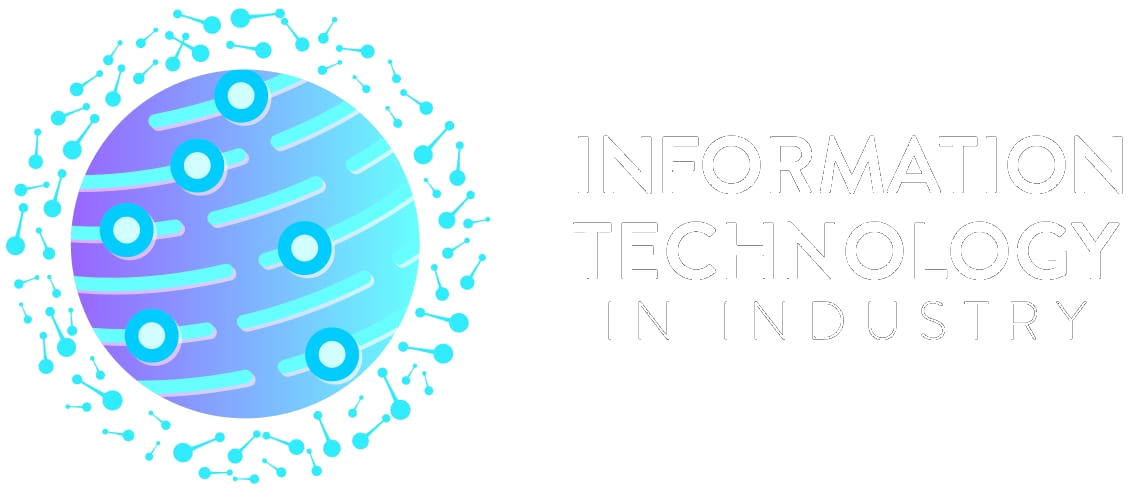| Submission of New Manuscript |
|
Manuscript should be submitted electronically to Information Technology Journal to facilitate rapid publication and minimize administrative costs. All manuscripts should be submitted through online submission system. A user ID and password for the site can be obtained on first use. Online submission ensures the quickest possible review and allows authors to track the progress of their papers. It is recommended that text files are uploaded as Microsoft Word documents or generic rich text format (RTF) files and figures as JPEG, GIF, TIFF or EPS files.
Submissions by anyone other than one of the authors will not be accepted. The submitting author takes responsibility for the paper during submission and peer review. If for some technical reason submission through the online submission system is not possible, the author may contact editorial office for help via e-mail.
|
|
File Sizes
Manuscripts will be distributed to reviewers via the Web. However, reviewers who use telephone modems may experience unacceptable download delays if the files are too large. A number of simple tricks can be used to avoid unnecessarily large files. Do not scan pages of text. Do not scan printed Figures unless no original digital document exists. If a scanned figure is unavoidable, please use Adobe PhotoShop or a similar program to edit the file and reduce the file size (not necessarily the image size) as much as possible before submission. For example, crop the picture to exclude surrounding "white space." Do not carelessly use colour. Black and white line drawings or gray-scale figures should not be saved as color documents; this will increase file sizes without increasing the information content of the file. Do not use colour unless absolutely needed to convey information.
Manuscript file format
We request to submit article in Microsoft Word format (.DOC). If you are using another word processor please save final version of the manuscript (using 'Save As' option of the file menu) as a Word document. In this case please double check that the saved file can be opened in Microsoft Word. We cannot accept Acrobat .PDF or any other text files.